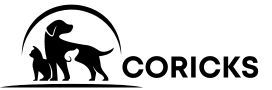At the Google I / O 2021 event held by Google this year, the Android 12 beta version was released to selected devices from Pixel and several other companies. So in this edition we saw some features and improvements that enhance the user experience.
So let’s see what these latest features 21 have been released with Android 12.
- Improved Notification Shades
Google has made a number of improvements in the design of notification shades. “Google Material You language” has been present since the first beta build, giving a different look to the notification shades and quick settings panel look and feel. This time Google has added a transparent (notification) notification panel and a snooze button to each notification received. This Android 12 version also has the ability to snooze for between 15 minutes and 2 hours. - Redesigned Quick settings Panel
This time the design has removed the QS Toggle familiar to Android users. I have added a Chunky Toggle instead. They look slightly larger than the existing toggles. You have the ability to get all the toggles in one page. - New enhanced look given to Media Player
This time the design has given more attention to the album artworks. The device name that appears in the media player has been replaced as an icon in the right corner of the screen. The accent color of the media player is no longer dependent on the color of the album and varies with the color of the System UI. - One-Handed Mode
Finally, with Android 12, one-handed mode is provided by default. Google first added this in their second developer preview. If you want to enable this, you can do it through Settings -> System -> Gestures -> One-handed mode.
Once enabled, swipe from the bottom of the display to the bottom to activate it. To switch back to Normal Mode, swipe up on the display or touch an unused area on the screen.
- Redesigned Lock Screen
When you do not receive any notification, a very small calendar and a large digital clock will appear on the lock screen.
But when a notification is received, the clock in the left corner of the screen shifts to the upper left corner of the screen and becomes a more systematic lock screen interface.
- Updated settings app
On the one hand, Google has used the OneUI-esque design to design the Settings app to make it easier to use. The Settings menu has got a cleaner look with Android 12. - New bright Ripple (wavy motion) animation effect
This Sparkly ripple effect is one of the most attractive effects of the new features provided. You can see this animation when you tap on various Menus and Toggles. - Ability to share WIFI passwords through Nearby share
With the new Android 12, Google has improved the feature of sharing WIFI passwords with other Android devices. You can use the Nearby share feature for this. This option for sharing WIFI passwords via Nearby share appears on the QR code generation page and you can access it by tapping on the Share WIFI connection button in the settings. - Updated Widgets page
For a long time, Google did not pay much attention to the Widgets option in the Android operating system. However, Google has focused on Android 12 and improved the widget experience.
This is due to the support for iOS 14 Widgets. Android 12 has a new Widget picker UI that displays the number of widgets provided by an app. You can also search for widgets in the Top Search Bar.
- Splash Screen Support for Apps
Android 12 shows a Splash Screen for all apps after the third Developer Preview. This is to improve compatibility across the entire operating system, as well as to improve the fluidity of the operating system UX and Neat Touch. - Google Assistant retention facility
Google has added a toggle for you to activate Google Assistant by pressing the Power button. Power menu controls, Cards and pass have been replaced based on the first version of Android beta. GoogleGoogle assumes that in future builds we will find a way to adapt these features.
- Improvements in Markup Tools
You now have the ability to add text to images. In addition, you can now import and edit any image in your gallery to Markup tools. To edit, share the image and tap on the Edit button on the share sheet. In the first developer preview, Emojis support was added to the markup tools. But in the second developer preview it was removed by google. We hope to add this feature back to Markup tools in the future. - Wallpaper based Theming System
When you read about the title you do not understand what this is. Google is working on this wallpaper based theming system. The code name they gave it was “Monet”. - Privacy Dashboard and Privacy Indicators
Google has made it easy for users to keep track of the apps that have been accessed with permission for Camera, Microphone, Location and more. Google has added a new Privacy Dashboard with the new Android 12, which shows the timeline of all the apps that have recently accessed your data.
This feature has not been added to the current Beta Build and will be seen in future builds. .
- Scrollable Screenshots
It has been reported that Google is working to bring a scrolls screenshot that supports Android 12. This means that you will no longer need the apps that eventually get Longshot. They will make this a default feature. - Apps installation indicator on the home screen
It has been revealed that Google is working to display an icon for pending app installation on your Home Screen. This is not currently available and was first revealed by Twitter user Brae via “Xda Developers”. - Clipboard Access Alerts
An app like the Clipboard access alert in iOS 14, Google has added a toast notification to let you know every time you access your Clipboard. This feature is not currently included and will be provided in a future build. - Game Dashboard
In the second developer preview, Google has added a Game Dashboard Widget. - People Space Widgets
According to a leaked Android 12 document, Google is reportedly working to display a (People / Conversations) widget. Using these widgets, you can track your selected contacts, missed calls, and activities. - Face-based Auto-rotations
This is a face based Automatic Rotation feature. It uses the front camera to detect when you are looking at the screen, which changes the orientation of the screen. This is useful when you use the phone in bed. Removes unnecessary auto rotation to Landscape mode. Because they can be a bit annoying. - Double Tap Back Gestures
Google will bring Double tap back gestures with Android 12. භාවිතා If you are using a Pixel 5 phone, go to “Settings-> System-> Gestures”. You can use this Double tap back gestures feature to open the Recent Apps Switch and check the Notification.