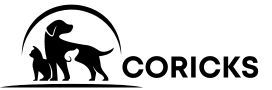- Let’s use a cloud storage service
This is a very easy task. We can get many cloud storage services like Dropbox, Google Drive, OneDrive, Mega, pCloud, Amazon Drive, Sync.com. Some of these come with free packages. Also, you can go to a self-hosted service like OwnCloud, NextCloud if you know about cloud computing. By installing the app provided by this service you can upload photos, videos etc. of your phone to this cloud storage service and increase the free storage capacity.
To get this feature through Google Drive, all you have to do is go to Settings> Back up & sync and enable it. Google recently imposed restrictions on what we now call Google Photos cloud storage or cloud sync service. Previously, you could add unlimited photos to Google Photos.
- Let’s clean the phone’s storage
Normally when you use any type of digital device for a while, various types of files are stored in that device and the free storage capacity decreases. If you look at these files, most of them are cache files, thumbnails, chat backups. Although stored gradually, they acquire a large amount of memory in the long run.
Apps, especially on Android phones, have a large cache memory. Backups services in apps like WhatsApp store large files on our phones without our knowledge. Also, browsers like Chrome store a large cache. You can increase the free storage capacity of your phone by deleting the cache memory about once a month or so.
If you want to delete the cache memory of the apps on the phone, you can go to Settings> Apps & notifications> All apps and locate the desired app, from there select Storage & cache and delete the cache memory of that app. (This step may be slightly different for different phones.)
You can also use an app like FX File Explorer to analyze your phone’s storage and delete files that have a large storage capacity.
Many storage issues can be reduced if you pay close attention to what your phone’s storage is used for.
- Delete unused apps
If we check our phones carefully, we can see that we never use some of the apps we have on our phones. Apps like that also take the storage of your phone. You can increase your free storage space by searching and uninstalling unused apps.
Open the Play Store, select My apps & games from the Options and go to the Installed tab to see your list of apps. There you can uninstall some unwanted apps with the Uninstall button.
- Delete the files used for the Dex service
If you are using a Samsung Galaxy flagship phone, you are aware of a service called Dex. With this service you can use your phone as a computer. When using this service, the memory capacity of the phone is used unnecessarily. To delete unwanted files added through this service, you need to log in to the Dex service and scan its apps and files. Frequent testing in this way can minimize the memory blockage caused by unwanted files. - Let’s reduce the size of media files / transfer them from laptop to desktop
As we all know, newer phones use advanced camera systems. Newer phones can take up to 100MP photos and record 4K videos. Photos, videos, etc. taken with these cameras have a high memory capacity. To get rid of this problem, take photos at maximum mega pixels only when needed. At other times use a moderate amount. Use the camera settings on your phone to change these settings. Also, storing video files requires enormous amounts of memory. You can avoid storage problems by moving these files to another device whenever possible.
Copying video files to a computer and encoding them with a free software such as Handbrake can reduce the amount of storage that owns those files. To save limited space on your phone, you often need to move photos and videos taken with your cameras to a computer or cloud storage service.
Is there enough memory in your phone?
Whatever we talked about earlier, but the problem is not solved, you have to buy a new phone with more storage capacity. If your phone supports Micro SD cards, you can move the files in your phone memory to that SD card after installing a Micro SD card.
The most important thing is to check the files that are stored on your phone and delete the unwanted files and go to the solution we discussed earlier. Doing so will reduce your storage problems a lot.